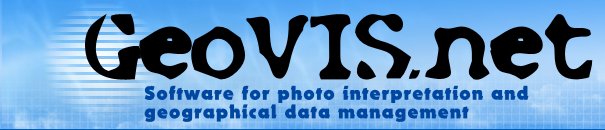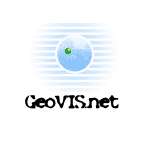| 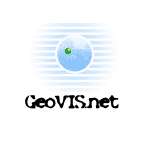


|
Jump to section: MaDCAT ADG GeoVIS LCCS 3 LCCS 2
MaDCAT
MaDCAT (MApping Device - Change Analysis Tool) is a software mainly
devoted to optimazing the production of vector polygon based maps.
The software also includes a module for change assessment and analysis.
Download:
You can download last version of software by following links:
- MaDCAT () (click here to download)
New tools and fixed bugs of 4.0.11 version:
- MADCAT - Fixed bug tool (UNSUPERVISED CLUSTER OF POLYGONS) :
Fixed a bug related to the list of present codes to be used
to refine a clustering.
New tools and fixed bugs of 4.0.10 version:
- MADCAT - Upgraded tool (SUMMARIZE RASTER STATISTICS BY POLYGON) :
Now it is possible to summarize raster statistics by
polygon with a new tool replacing the previous one: now
it is possible to calculate directly average, standard
deviation, minimum, maximum, number of pixel for each band,
and also the NDVI using two user defined raster bands,
and it is possible to use an already loaded raster or an
external one.
- MADCAT - Upgraded tool (SUMMARIZE RASTER STATISTICS BY POLYGON) :
Now it is possible to summarize raster statistics by
polygon with a new tool replacing the previous one: now
it is possible to calculate directly average, standard
deviation, minimum, maximum, number of pixel for each band,
and also the NDVI using two user defined raster bands,
and it is possible to use an already loaded raster or an
external one.
- MADCAT - New tool (UNSUPERVISED CLUSTER OF POLYGONS) :
Now it is possible to perform an unsupervised cluster of
existing polygons based on the pixel values of a raster:
it is possible select the raster statistics to use in the
clustering process, including the NDVI and also the
"principal components"; several clustering algorithms are
available (KMeans, ...), and it is also possible to
"refine" the clustering by clustering again inside an
already clustered set of polygons.
- MADCAT - New tool (GENERATE A GRID OF CIRCLES/SQUARES) :
Now it is possible to generate a grid of circles/squares
(small polygons with circle/square shape) and to clip the
grid with a polygons layer, the visible extents, or the
full extents: then, these circles can be coded with
LCCS3 tools.
- MADCAT - New tool (SPATIALIZE GRID USING VORONOI) :
Now it is possible to spatialize a grid layer using a
Voronoi algorithm> and to clip resulting polygons with a
polygons layer, or the visible extents, or the full extents.
- MADCAT - Upgraded tool (LCCS LABELS) :
Changed the way to display the LCCS labels. Now their size
is independent from the size of the polygons, and it is
also possible to draw an halo around the text, to let the
text more visible over a dark background.
- MADCAT - Fixed bug (DELETE ALL, COPY TO..., MOVE TO...) :
Fixed a bug that sometimes locked the functionalities.
New tools and fixed bugs of 4.0.1 version:
- MADCAT - New tool (AUTOSAVE) :
Now it is possible to set the application to save automatically
the project every "n" minutes. The user can select the period
of the activation of the function. The tool asks a confirmation
before saving the project.
New tools and fixed bugs of 3.5.2 version:
- MADCAT - Fixed bug (ACTIVATION ON WINDOWS 7) :
Fixed a bug that eventually blocked the application on
Windows 7.
New tools and fixed bugs of 3.3.18 version:
- MADCAT - New tool (DIAMETER/SIZE and HEIGHT INFORMATION) :
Now it is possible to fully customize the legend of
diameter/size and height information (as before with
cover percentage), by settings also minimum and maximum
of the range of values.
- MADCAT - New tool (LOAD/SAVE CODE LEGEND SETTING) :
Now it is possible to save and load all settings related
to the legend used to automaticcally classify cover
percentage, diameter/size and height information; in this
way it is possible to use different settings for different
kind of cover class.
- MADCAT - Upgraded tool (LCCS3 CODING) :
An important upgrade was included in this version about
information saved into LCS3uslb attribute of shapefile:
now the "legend label" (class mapcode or template name)
is saved in this attribute.
- MADCAT - New tool (CODE COPY/PASTE) :
A new interactive tool allows the user to "copy" the code
and the modifiers from an already encoded polygon, and
"paste" that information on one or more poluygons.
- MADCAT - New tool (CODE BY TEMPLATE) :
Now it is possible to force the symbols on a regular grid.
- MADCAT - Fixed bug (CODE BY TEMPLATE) :
Previous versions had a small error on cover percentage
calculation, when square symbols was displayed.
- MADCAT - New tool (CREATE DEFAULT LCCS3 ATTRIBUTES) :
When the user load a LCCS3 legend, it is possible to
create (if missing) the defaults attributes LCS3code,
LCS3uslb, LCS3mods.
- MADCAT - Fixed bug (RADEX DATA) :
Fixed a bug about saving and loading RADEX data settings.
- MADCAT - Small improvements (CODING PROBLEM WARNING) :
When the code or the modifiers do not fit into attribute
because the string is too much long, software show a warning.
- MADCAT - Small improvements (SELECTION) :
Now, encoded polygons retain the selection.
New tools and fixed bugs of 3.3.14 version:
- MADCAT - Important improvement (WINDOWS 7 VERSION) :
Current version can be installed and run in all
operative system, including Windows 7 32bit and 64bit.
- MADCAT - Important improvement (NON-PRIVILEGED USERS) :
Some problems due to running tha application without
administrator privilegs have been fixed (access to some
system information, writing on ProgramFiles folder).
New tools and fixed bugs of 3.3.13 version:
- MADCAT - Small improvements (COVERAGE INTERVALS) :
Now it is possible to "split" a cover ranger.
New tools and fixed bugs of 3.3.12 version:
- MADCAT - Global upgrade (LCCS3 INTEGRATION) :
LCCS3 integration were completely rewritten:
- a new C++ library to access LCCS2 legend (file .lccs in
XML format) were developed: this library speed up loading
and managing functionalities, and it does not require the
Java version of LCCS3).
- now it is possible to store on the shapefile "class
modification" to customize a "general class" to specific
features, for each polygon; this class customization does
not require additional external file (like the previuos
version) and keep al the information into shapefile. Class
modifiers are:
- cover percentage of the components
of a mixed units (MCOV)
- cover percentage of each horizontal
pattern (HCOV)
- cover percentage of each vegetation
or abiotic elements (ECOV)
- crown diameter of each vegetation
element (ECRD)
- height of trees of each vegetation
element (EHGT)
- average size of each abiotic
element (EAVS)
- for "cover percentage" property, beside saving the exact
percentage, it is also possible to define a set of
customized ranges
- for "crow diameter" and "average size" properties, beside
saving the exact value, it is also possible to define a set
of equal ranges
- the "height" property can be estimated on the basis of
crown diameter by using a user defined multiplier
- a specific interactive "Edit tool" let the user to
select a polygon, to show its properties and to directly modify
enabled properties of the LCCS3 class (and save into shapefile)
- the legend tree organize legend classes in two groups:
single classes and mixed classes, but the user can add
his own groups
- it is possible to show/hide the visualization on the map
of each class of group of classes
- double-clicking on the class name it is possible to
change the color of the symbol
- a "last used classes" tree let the user access directly
last used classes
- also, the "most used classes" tree collects all used
classes, sorted by use
- a new group, "template classes" let the user to save
ans retrive "specific modified classes" to speed up
coding job
- for each selected class into legend tree it is possible
to show a summary of content of the class as a tree or
as a graphics
- customization tools let the user to change the border
or the color of all legend classes
- a specific tool shows the mapcode for each displayed
polygon
- a message alerts the user if the modification string
is too much long
Now MadCat can perform automatic segmentation based on
Google layer.
- MADCAT - New tool (GOOGLE SEGMENTATION) :
Now MadCat can perform automatic segmentation based on
Google layer.
- MADCAT - Improved tool (SEGMENTATION) :
The segmentation algorithm were improved to emphasize
the differences between homogeneous areas.
- MADCAT - Small improvements (LCCS3 LEGEND) :
Now it is possible to copy LCCS3 legend into project
folder.
- MADCAT - Small improvements (LCCS2 LEGEND) :
Now it is possible to copy LCCS3 legend into project
folder. Also it is possible to create a smaller file (by
deleting all tables not useful for MadCat procedure):
compressed files will not be able to be opened with LCCS2
software (but only used into MadCat).
- MADCAT - Small improvements (ADD or SPLIT POLYGON) :
A more visible symbol is used when the user add a new
polygon or split an existing one: this change were
important to allow the user to use this tools with
the Google layer.
- MADCAT - Small improvements (ZOOM BACK/NEXT) :
A mosty powerful tool to move through last map extents
visited were added: now the software save a greather
number of previous extents and let the user to move back
and forword. Also, now the tool is working with multiple
window.
- MADCAT - Small improvements (FIX TOPOLOGY) :
A most interactive starting window let the user select
the type of procedure (only fix topology, or fix topology
and detailed report, also, it is possible to abort the
procedure if the user select the tool by mistake..
- MADCAT - Fixed bug (GOOGLE TRANSPARENCY) :
Fixed bug concerning transparency problem of Google layer
when using standard editing and coding tool.
Specific FRA tools:
- MADCAT/FRA - Setup (SETUP) :
A specific setup procedure were created to install FRA
version of MadCat.
New tools and fixed bugs of 3.3.4 version:
- MADCAT - New tool (LCCS3 INTEGRATION) :
Now MadCat can work noth with LCCS2 and LCCS3 legend.
LCCS coding window were completely renewed:
- now it is possible to organize legend item inside user defined groups;
- specific tools let the user customize the whole symbology;
- a recently used classes tree were added.
When an LCCS3 legend is selected, new tools let the user:
- add or customize legend item;
- view graphs representing class contents;
- view the XML describing class contents.
The operativity of coding process were kept as similar as
possible to previous version.
- MADCAT - New tool (CODE COVERAGE BY SAMPLE) :
A new tool let the user code coverage percentage and crown
diameter/average size of the objects of a class, by digitizing
circle representing the objects on a sample of a polygon,
or on the whole polygon.
Coding is linked to LCCS3 philosophy: then, if a LCCS3
legend has been selected, coding basic object can be
selected, and coverage and size information will be add
to XML representing the contents of the class.
- MADCAT - Improved tool (CODE COVERAGE BY TEMPLATE) :
Two additional features were added to this tool.
The shape of symbol represented into template can be
selected between "trees" (round symbols) and
"buildings" (squared/rectangular symbols).
To improve the realism of the template a "randomize size"
slider were added. With this new tool is possible to
create template with objects of slightly different size,
by keeping the average size equal to selected size.
Also, a lighter objects into template means that the size
of that object has been adjusted to match percentual
coverage.
Like CODE COVERAGE BY SAMPLE tool, LCCS3 philosophy has been
take into account.
- MADCAT - New tool (COORDINATE TRASLATE) :
A new tool let the user to apply a coordinates traslation
to vector and raster data.
- MADCAT - New tool (COORDINATE ROTATE) :
A new tool let the user to apply a coordinates rotation
to vector and raster data.
- MADCAT - Small improvements (LCCS TOOLS) :
Most of interactive LCCS tools (show/hide legend, select
coding settings, etc. are now into "Interactive coding
tools" action tree.
- MADCAT - Small improvements (SMART LABELING) :
This tool is now into "Interactive coding tools" action
tree.
- MADCAT - Fixed bug (RUBBER SELECTION) :
Fixed bug concerning on display problems while using
"rubber selection tool" when the Google
layer is shown.
- MADCAT - Documentation (MACRO REFERENCE) :
A complete reference of all macro commands (methods) and
properties (requests) were added. This help is available
both as on-line reference and as PDF file.
- MADCAT - Documentation (SEGMENTATION ALGORITHM REFERENCE) :
A technical paper regarding on segmentation algorithm used
inside MadCat is now available as PDF file.
Specific FRA tools:
- MADCAT/FRA - New tool (STANDARDIZE DATABASE) :
It is possible to automatically create a standard
database structure by adding default attributes for
Land Cover:
- CO_LC_1990, UL_LC_1990, PE_LC_1990, DI_LC_1990
- CO_LC_2000, UL_LC_2000, PE_LC_2000, DI_LC_2000
- CO_LC_2005, UL_LC_2005, PE_LC_2005, DI_LC_2005
- CO_LC_2010, UL_LC_2010, PE_LC_2010, DI_LC_2010
and for Land Use:
- CO_LC_1990, UL_LC_1990, PE_LC_1990, DI_LC_1990
- CO_LC_2000, UL_LC_2000, PE_LC_2000, DI_LC_2000
- CO_LC_2005, UL_LC_2005, PE_LC_2005, DI_LC_2005
- CO_LC_2010, UL_LC_2010, PE_LC_2010, DI_LC_2010
where the first two charcaters means: CODE, USERLABEL,
PERCENTAGE, DIAMETER.
- MADCAT/FRA - Improved tool (POLYGONS SELECTION TOOLS) :
Selection tools for deforestation and afforestation were
imporved. Now it is possible to:
- highlight tree cover changes, showing at the same time
lost area (VIOLET) and new area (GREEN)
- highlight tree cover new area (AFFORESTATION) showing
other land cover polygons become tree cover (VIOLET BORDER)
- highlight tree cover lost area (DEFORESTATION) showing
tree cover polygons become other land cover (VIOLET)
and similar tools useful when a Land Use database is available.
- MADCAT/FRA - Upgraded tool (COMPLETE REVISION OF STANDARD
LEGENDS) :
Now FRA MadCat includes four predefined legends, and all
were updated with code and color definition provided by
FRA representatives:
- Land Cover
- Land Cover (specific for Africa project)
- Land Use (5 classes)
- Land Use (11 classes)
New tools and fixed bugs of 3.3.22 version:
- MADCAT - Improved tool (BOUND SELECTION) :
Two buttons with preset were added to "bound selection
window": now it is possible to set "select coded polygons"
or "select uncoded polygons" by clicking related buttons.
- MADCAT - Fixed bug (GOOGLEMAP © INTERFACE) :
Fixed bug concerning on "transparent" window below Google
layer: these windows were not clickable. Now there is no
problem on displaying windows on top of Google layer.
- MADCAT - Fixed bug (RUBBER SELECTION) :
Now the rubber selection works also when GoogleMap ©:
is visible, even if it this case, it works always in blind mode.
- MADCAT - Fixed bug (SELECTION) :
Fixed some bugs related to general selection tools.
New tools and fixed bugs of 3.3.21 version:
- MADCAT - Fixed bug (GOOGLEMAP © INTERFACE) :
Fixed bug concerning on "transparent" window below Google
layer: these windows were not clickable. Now there is no
problem on displaying windows on top of Google layer.
- MADCAT - Fixed bug (MULTIPLE WINDOWS) :
Now GoogleMap ©: layer works also with multiple
windows. Note that Google layer can be displayed only on
top of active window.
- MADCAT - Imoroved tool (DATA DISPLAY) :
Default color for polygons were changed to make polygons
more visible when GoogleMap © layer is active.
New tools and fixed bugs of 3.3.2 version:
- MADCAT - New tool (GOOGLEMAP © INTERFACE) :
Now it is possible to activate GoogleMap © as an
additonal reference layer. Beside normal interactive tools
it is now possible to use also zoom and pan tools of
GoogleMap interface. A Google Locator is also available
to find a place by its address, using Google search functionalities.
GoogleMap is based on "Mercator projection": thus, to use
GoogleMap as a background, all geographical data must be
projected on the same coordinates system.
Given that Mercator projection has a distance distortion
linked to latitude (along the Equator the distances are
correct, but moving toward the poles a positive distortion
is added), when GoogleMap is activated, scale and measure
tools are adjusted with an approximated correction factor.
- MADCAT - New tool (COORDINATE CONVERSION) :
This new tool provides the conversion between coordinates
systems. It is possible to convert either vector, either raster data.
User can select source and destination coordinate
systems form a list o predefined systems or he is able to
define his own system. Coordinate system used by GoogleMap
© can be directly set by selecting "World projections
- Mercator" preset.
- MADCAT - New tool (CODE TREE COVER BY TEMPLATE) :
A new interactive tool is available to display a virtual
tree coverage by setting the cover percentage and the tree
diameter: virtual coverage is useful as a template to be
compared with the true image.
User can change cover percentage and tree diameter to obtain
a virtual coverage as more similar to selected polygons.
If comparing transparent template with real image, the
result is good, then user can assign coverage information
to selected polygons.
- MADCAT - Improved tool (RASTER SEGMENTATION ON A ROI) :
The tool has been improved and now the procedure is much
faster than before.
The result of some test is a decrement of running time
up to 15 times.
New tools and fixed bugs of 3.3.1 version:
- MADCAT - Setup problem :
Fixed a bug on setup procedure (missing GEoVISpro.dll
- MADCAT - New tool (BLIND RUBBER SELECTION) :
A new tool let the user select hidden polygons, by passing
over a raster. This tool is useful to eliminate the
constraints imposed by the display of polygonal boundaries
- MADCAT - Improved tool (FIX TOPOLOGY ERRORS) :
this procedure performs two activities:
- Topology fix
- Report about errors on polygons without centroids
Second activities is very slow and it takes three times
the time spent by the topology fix. Now it is possible to
skip the second activity: this give to the user less
information about the errors but it ensures all topology
fix actions in a small time
- MADCAT - Improved tool (RASTER SEGMENTATION) :
the results of this tool can be impoved by STRETCHING the
raster: than, we suggest the user to performe a stretching
before running segmentation procedure (now, a warning box
tells the user about the improvement of using stretched
data).
Some bugs was fixed on SMOOTHING FACTOR: this parameter
has now a strong effect with values greather than 0.3/0.4.
To skip smoothing the user can set to 0 the parameter.
A BANDS WEIGHTING TOOL was added: to set weigth the user
has to double click on band name. This weight is a
“relative weight”: than, a value of 4 for band1 means
that the difference on band1 will have a 4 times influence
on the final result than bands with a value of 1, and 2
times than bands with a value of 2.
Finally, some tests on Landsat images show that goods values
for the standard size of the zones are 10 to 20.
- MADCAT - Fixed bug (INTERNET CONNECTION) :
Fixed a blocking bug associated with the impossibility to
contact www.geovis.net website. Now if the software cannot
connect to www.geovis.net website skip this activity
until software is running
- MADCAT - Fixed bug (RUBBER SELECTION) :
Sometimes this tool does not stop. This happens when the
user move the mouse outside MaDCAT window. In this case
the software does not get the MouseUp event and it does
not stop the tool. An improvement was done to stop RUBBER
also on FormLeave event
- MADCAT - Fixed bug (CTRL KEY ON VISTA/W7) :
This problem maked impossible to define mixed classes on
LCCS window. Now the probelm is fixed/li>
- MADCAT - Fixed bug (RESELECT FEATURES) :
RESELECT was not done on “selected features” but on a larger
set of features. NOw the tool works properly
- MADCAT - Fixed bug (SELECT BY RECT/POLYGON WITH RADEX THEME) :
FIxed a bug blocking the application when a RADEX THEME
was loaded and interactive SELECTION TOOLS (by rect, by
polygon) were used. Now the tools works properly
- MADCAT - New tool (CALCULATED ON-THE-FLY ATTRIBUTES) :
A new function will allow to define calculated attributes.
The end user is able to define a formula and the software
on-the-fly assigns to the attribute the result of that
formula : changing values on attribute used inside the
formula will cause the change of the value of calculated
attribute.
- MADCAT - Improved tool (CROSS CORRELATION) :
after Cross Correlation Analisys it is possible to run a
MAXIMUM LIKELIHOOD CLASSIFICATION over the polygons to
confirm code for unchanged polygons and to assign an estimated
code to changed polygons.
- MADCAT - Improved tool (MORE RASTER SUPPORT) :
now MaDCAT is able to open more types raster files (TIFF
from ArcInfo, multi-band TIFF files like Landsat 6 band
combinations used in FRA RSS)
- MADCAT - Improved tool (SEGMENTATION ON A ROI) :
It is possible to run a segmentation within a region of
interest, with several options to renew or to improve an
existing segmentation
- MADCAT - Improved tool (ACTIVE FEATURE ON ALL WINDOWS) :
the active polygons will be shown in all windows (not only
on the active one), and also with a more visible symbology
- MADCAT - Improved tool (CURSOR POSITION ON ALL WINDOWS) :
a cross corresponding to geographical coordinate of cursor
can be shown in all windows and not only in the active one,
with an option to easily turn it on or off
- MADCAT - Improved tool (TOOLTIPS ON ALL WINDOWS) :
now the tooltip (the small window beside mouse cursor
showing polygon attributes) is working in every window,
and also with all working status (ZOOM, PAN, IDENTIFY,
SELECT).
It is also possible to hide the visualization of tooltips
related to raster data
- MADCAT - Improved tool (BASIC TOOLBAR CUSTOMIZATION) :
the user is able to select sub-toolbar to be shown in main
toolbar
- MADCAT - Improved tool (RUBBER SELECTION) :
Rubber tool was improved: now it is possible to define a
filter as a query on the attributes values to limit rubber
selection (i.e. select only no-coded polygons)
- MADCAT - Small improvements (CURSOR SHORTCUTS) :
Added two shortcuts to jump to next polygon (Alt+N) or to
previous polygon (Alt+P) of a "cursor"
- MADCAT - Small improvements (KEEP SYNCRONIZED ALL WINDOWS) :
Keep all windows synchronized by linking on the extents
or on the scale of active window
- MADCAT - Small improvements (SHOW CODING FIELD ON THE INTERFACE) :
selected field used by MaDCAT to code polygon (for example
“1990code”) is now shown on the interface (in this way
the user can easily check “what is he doing”)
- MADCAT - Small improvements (MASK USELESS FIELDS) :
in the “coding settings window” and “open legend window”,
it is now possible to mask “perc” fields and “uslb” fields
to make easier to select coding field
- MADCAT - Small improvements (SHOW RASTER NAME ON EACH WINDOW) :
a small title bar across the top of each view shows the
name of the image currenlty displayed, and band number (where relevant)
- MADCAT - Small improvements (HALF PIXEL SHIFT) :
Fixed the half-a-pixel shift between vector and image
- MADCAT - Improved tool : (SAVE LCCS LEGEND) :
a backup copy of LCCS legend will be always saved beside
MDB file, by managing EVENT_LCCSLEGEND_CHANGED
- MADCAT - Improved tool : (SAVE LCCS LEGEND) :
a backup copy of LCCS legend will be always saved beside
MDB file, by managing EVENT_LCCSLEGEND_CHANGED
- MADCAT - New tool : (FIX TOPOLOGY ERRORS) :
New tool to fix topology errors: it makes a clean-fixed
copy of segmentation and save previous segmentation as a
reference layer (Segmentation Backup)
- MADCAT - New tool (OPTION WINDOW) :
a specific option window now collects almost all general
settings
- MADCAT - Small improvements (SHOW ATTRIBUTES WINDOW) :
When identify a polygon, the complete attribute window is
always shown, even if LCCS window is opened
- MADCAT - New tool (RASTER CLIP) :
Added a tool to interactively clip a raster with a user
defined rectangle. Clipped raster can be saved by the
user, but no automatic saving is performed
Specific FRA tools:
- MADCAT/FRA - New tool (DEFAULT LEGENDS) :
It is possible to load default legends for Land cover and
Land use base on FAO-JRC standard colours
- MADCAT/FRA - New tool (FRA WIZARDS) :
Added a set of wizards to perform standard procedures:
- create new project
- set environment to edit changes in tree cover
- transform Land Cover to Land Use
New tools and fixed bugs of 3.2.5 version:
- MADCAT - fixed bug (SPLIT POLYGON) :
fixed bug of split (by fixing topological clean)
- MADCAT - Added tool (RESELECT FEATURES) :
added a tool to "reselect" record on the basis of their
attributes
- MADCAT/FRA - Added tool (HIGHLIGHT FOREST CHANGES) :
it highlights forest change (all six methods added:
- any land cover to tree cover
- tree cover to any land cover
- tree cover changes (added and lost area)
- any land use to tree forest
- forest to any land use
- forest changes (added and lost area)
- MADCAT/FRA - Added tool (LAND COVER > LAND USE) :
a special button set right reclassification criteria
- MADCAT - Added tool (APPLICATION INFO WINDOW) :
A new window has been added to Actions Tree to show the
attribute currently selected for coding activities, and to
show the type of legend. This window can be also closed
to enlarge the area used for traditional Actions Tree
- MADCAT - Improved tool (CODING SETTING FORM) :
Settings are applied only after clicking APPLY, and the
button become enabled when there is some new setting to
apply, helping in this way the user to understand the
status of his settings
- MADCAT - Added tool (MULTIPLE LEGENDS) :
Added a set of tools to manage MULTIPLE LEGENDS.
Now it
is possible (given the same coding legend, and then the
same colors for the same code) to see in each of the four
windows, the segmentation classified with value of
different years (according to coding settings defined in
the CODING SETTINGS form). A specific checkbox setting
(inside CODING SETTINGS form and OPTIONS form) lets the
user to choose among a multiple legends visualization, a
single legend based on coding attribute or a standard
legend based on a selected attribute.
In OPTIONS form it is possible to reset to default each
single window or all windows: when default setting is
defined, the relative window show always the classification
relative to current active coding attribute.
The selection of type of legend is driven by the application,
and only suitable selections are allowed
- MADCAT - Added tool (SET REAL DATE) :
Added a tool in CODING SETTINGS form to set, by a
calendar control, the real reference date for codes saved
in a specific database attribute of segmentation
- MADCAT - Improved tool (CODE FIELD SELECTION) :
A new checkbox has been added to windows "Open legend"
and "Code settings" to hide secondary fields in all lists
used to select CODE field (this "filter" is not active for
USERLABEL and PERC field)
- MADCAT - Improved tool (DOT TO SEGMENTATION) :
Now it is possible to set the "minimum percentage for
single classes" and the "minimum percentage for mixed
classes". The setting of this parameter is inside
Option window
- MADCAT - Added tool (RASTER CLIP) :
Added a tool to interactively clip a raster with a user
defined rectangle. Clipped raster can be saved by the
user, but no automatic saving is performed
- MADCAT - Added tool (OPTIONS WINDOW) :
Added an "options window" to le t the user set main
application parameter
- MADCAT - Improved tool (HISTORY) :
added a specific menu tool File/Project history to show
loading and saving operations of current project. This
history is saved in an ASCII file inside project folder
- MADCAT - Other small improvements :
when the software is not up-to-date, after the alert, the
user is asked to open or not the Internet service to
download last version;
eliminated decimal of percentage on FRA report;
added project name to XLS report
- MADCAT - Small bugs :
after closing a RaDEx theme it is now possible to open
a new one; in the previous version a message informed
wrongly that it was already opened a RaDEx theme;
project name is shown in window title also for project
loaded at program start, in the previous version it was
shown only for project opened with "open project" tool
New tools and fixed bugs of 3.1.1 version:
- MADCAT - Improved tool (USER DEFINED LEGEND) :
added a tool to preset shapefile's fields used to save
coding information
- MADCAT - Modified tool (LCCS / USER DEFINED LEGEND) :
modified all routines to load LCCS or USER DEFINED legends
- MADCAT - New tool (HISTORY) :
added menu tool File/History to show loading and saving
operations
- MADCAT - Modified interface (LOGOS) :
new logo on About and Splash window
New tools and fixed bugs of 3.1.0 version:
- MADCAT - Modified tool (CROSS CORRELATION) :
after Cross Correlation Analisys LCCS legend is not
replaced with Changes legend and probably changed
polygons are selected (in this way it is possible
to create a CURSOR to loop them)
- MADCAT - Fixed bug (CROSS CORRELATION) :
fixed bug of strange results
- MADCAT - Improved tool (RUBBER SELECTION) :
now pressing ESC key while using Rubber Selection
will stop selection activity
- MADCAT - Fixed bug (ADD / REMOVE VERTEX) :
tool functionality were restored
- MADCAT - Fixed bug (CLOSING APPLICATION) :
when closing application, the software let the user
save changes without any problem
- MADCAT - Improved tool (SMART LABELING) :
now pressing ESC key while using Smart Labeling
will stop "endless" activity
New tools and fixed bugs of 3.0.11 version:
- MADCAT - Fixed bug (LOAD PROJECT) :
fixed a bug on Load Project tools: in certain situations
LCCS symbology was loaded but LCCS window was not
correctly working and, for example, it did not shown
legend color change
- MADCAT - Fixed bug (SAVE PROJECT) :
fixed a bug on Save Project tools: in certain situations
LCCS symbology was destroyed (for example after Cross
Correlation Analisys)
- MADCAT - Fixed bug (TRANSLATION) :
fixed some translation error
- MADCAT - Improved tool (CHECK UPGRADE) :
added automatic check for upgrade at start of the
application
New tools and fixed bugs of 3.0.10 version:
- MADCAT - New tool (CHECK UPGRADE) :
added menu tool to "check" if a more recent version is
available on-line
- MADCAT - Fixed bug (LOAD RASTER) :
fixed program crashing when "cancel" button was pressed
in "Load raster" window
- MADCAT - Added tool (EXPORT DOT GRID) :
added a tool to export Dot Grid as shapefile
- MADCAT - Fixed bug (CROSS CORRELATION) :
fixed program of "zero" values on attributes CHANGEPERC
and CHANGEAREA autoamtically added to polygons of
segmentation layer and showing the "probability" of change
of each polygons
- MADCAT - Fixed small bug (DOT GRID) :
fixed program of "grayed" visualization of Fot Layer
in Themes Manager Window
- MADCAT - Improved tool (CLASSIFY SEGMENTATION BY DOT GRID) :
now the tool, that to work requires Dot Grid Window opened,
check if really that window is opened
- MADCAT - Fixed small bug (LCCS CODING) :
now the software ask the user whether apply LCCS coding
also when he chooses drawing by polygons tools
New tools and fixed bugs of 3.0.9 version:
- MADCAT - New tool (CURSOR)) :
added CURSOR tool to "loop" along a set of selected features,
by using next, previous, ... buttons;
added CURSOR buttons in STATUS BAR to quickly access CURSOR
tools (the buttons appear when CURSOR tool is active).
- MADCAT - New tool (CROSS-CORRELATION) :
added CROSS-CORRELATION tool to compare coded polygons and
images of different year.
- MADCAT - Improved tool (CHANGE REPORT):
added a SHORT and an EXTENDED version of CHANGE REPORT;
changed the "philosophy" behind the tools of change assessment;
now MadCat considers UNCHANGED all UNCODED polygons, and they
inherit the code from previous defined year (this is valid only
for second, third and fourth, while the first year maintains
the current coding);
added a SHORT and an EXTENDED version of CHANGE REPORT;
added new graphical and textual contents to CHANGE REPORT;
added SAVE REPORT AS tool.
- MADCAT - New tool (HTML HELP) :
a concise reference manual is available in HTML format,
and it can open either from the application, either from
a link inside "start windows menu".
- MADCAT - New tool (PDF HELP) :
a printable version of reference manual is available in PDF
format (the PDF file is inside the Help\GLCN MadCat folder
of installation folder).
- MADCAT - Modified tool (MAGIC WAND) :
fixed problems for MAGIC WAND procedures (the tool works inside
current view on visible raster or RGB combination).
- MADCAT - Modified tool (RUBBER SELECTION) :
added RUBBER buttons in STATUS BAR to quickly modify RUBBER
SIZE (the buttons appear when RUBBER tool is selected).
- MADCAT - New tool (DOT GRID SHOW) :
added the full management of DOT LAYER;
the layer can be make visible/invisible;
dots are saved and loaded with the .geovis project;
dots can be directly deleted.
- MADCAT - Improved tool (MAIN TOOLBAR) :
added SEGMENTATION TABLE TOOLBAR to quickly open the table
of attributes of polygons of SEGMENTATION layer;
added to the APPLICATIONS MENU the item to make visible
some specific toolbars.
- MADCAT - New tool (MACRO TOOLS) :
added MACRO TOOLS to start and stop MACRO recording during
MadCat working; a MACRO MANAGER let the user edit, save, load
and run MACRO; two concise METHODS and REQUESTS TREES help
the user to operate with MACRO MANAGER.
- MADCAT - Improved tool (CHANGE ATTRIBUTES SETTING) :
added tool to create SET OF "YEAR" ATTRIBUTES;
simplified YEAR SELECTION (when a "code" attribute is selected,
userlabel and percentage attributes are automatically selected.
- MADCAT - Fixed bug (CHANGE CODING TOOLS) :
checked all CHANGE CODING TOOLS, either for polygons approach,
either for dotgrid approach.
- MADCAT - Fixed bug :
fix drawing bug given to a Windows GDI bug (a filled polygon
appeared randomly inside current view).
LCCS 3
Land Cover Classification System 3 is an application based on Land Cover
Meta Language. The LCML is an attempt to classify the "real world features"
(specifically Land Cover features) with a very simple groups of elements
arranged in different ways that act as building blocks to describe the
more complex semantic in any separate application ontology (legends).
LCML is able to work as "boundary object" to mediate and support negotiations
of different ways to represent Land Cover around which similarities and
differences can be understood and expressed. This means that classes
derived by LCML can be customized to user requirements but must have
common identities between users.
Download:
You can download last version of software by following links:
- LCCS Release () (click here to download)
New tools of 1.8.3 (2015.07.23) version:
- LCCS3 - Interface upgrade:
changed the splash/about bitmap and other logos
New tools of 1.8.2 (2015.04.24) version:
- LCCS3 - Software upgrade:
added menu item and tool button to export in Xsd format the
instanciated objects of the current legend
- LCCS3 - Software upgrade:
added menu item and tool button to separetely export the
whole UML in XSD format
New tools of 1.8.1 (2015.03.18) version:
- LCCS3 - Software upgrade:
changed the internal class name for Consolidated Surface Characteristics from
LC_RocksSurfaceCharacteristics to LC_ConsolidatedSurfaceCharacteristics
New tools of 1.8.0 (2015.02.18) version:
- LCCS3 - LCML Upgrade (OCCURRENCE) :
added the property Occurrence to all basic objects (vegetation and abiotic)
- LCCS3 - LCML Upgrade (UNEVEN AGES) :
transformed the characteristic Uneven Age to a collection of Uneven Ages
- LCCS3 - LCML Upgrade (GROWTH FORM ILLNESSES) :
transformed the characteristic Growth Form Illness to a collection of Growth Form Illnesses
- LCCS3 - LCML Upgrade (MANAGEMENT PRACTICES) :
transformed the characteristic Management Practice to a collection of Management Practices
- LCCS3 - Software upgrade:
changed the predefined ranges for the properties Water Body Persistence Period of Periodic Variations
- LCCS3 - Small changes:
small changes on the interface
New tools of 2010.03.24 version:
- LCCS3 - Fixed bug :
fixed flickering of the mouse cursor during drag & drop from
the shelf to the Legend
- LCCS3 - New tool :
the user can move objects in the Legend before or after other
items in the same hierarchy level: this means that the user
can move a Land Cover class before or after another Land Cover
Class, but never from another node in the Tree
- LCCS3 - Upgraded tool (USER-DEFINED STRUCTURES) :
improved management of user-defined Structures (Characteristics
and Enumerations) to prevent changes to a user-defined structure
can cause illegibility of Legends created with the "old" version.
For example, if the amendment of such a property to a Percentage
Percentage Range, a Legend created with the property previously
valued Percentage, would no longer be charged as not compatible
with the new version.
To avoid this problem, every time you change a property of the
structure (whether it is a characteristic or enumeration),
LCCS 3 creates a new version of that structure changes,
recreating all the UUID is the structure of its elements and
keeping a copy of the original old version.
To distinguish the other version has added a line in the
tooltip of each structure called "Version" that indicates
the date and time universal (UTC) where structure has been created,
so that you can understand better, if two or more structures
with the same name, which version (more or less updated) question.
- LCCS3 - Upgraded tool (QUERY MANAGEMENT) :
in Query Management window, beside the table properties, have
been included the graph of overview and a tree containing all
the individual items of current legend with their properties
structured by value.
If a Legend contains various elements like Trees, Shrubs, etc.,
Trees appear in the tree with a single element child nodes
that show the property valued for all of Key Trees,
Shrubs with a single element child nodes that show the properties
exploited for all shrubs, etc..
- LCCS3 - Fixed bug (ARCGIS LCCS 3) :
fixed a bug that was not handling mixed classes in the operation
of generating XMI files necessary to import a map in ArcGIS LCCS 3
- LCCS3 - Fixed bug (ARCGIS LCCS 3) :
fixed a bug that does not consider the mixed classes in operations
related to the query, which is to identify the operation that
selection by ArcGIS query did not work with classes of this type
- LCCS3 - Fixed bug (MIXED CLASSES) :
fixed a bug that was not handling mixed classes in views (or groups) and
related to problems to display the mixed classes under its view.
Now mixed classes in AND are included in a view considering
the land cover class with the maximum percentage; mixed classes
in OR are included in a view on the basis of Dominant class or,
if no Dominant class has been defined, on the basis of the first class
- LCCS3 - New tool (TUTORIAL AND GLOSSARY) :
support for the Tutorial and Glossary by launching the default
application to open the system help files in the installation folder.
Currently the files are in PDF format, and selecting Tutorial or
Glossary by Help menu, that PDF file is opened.
New tools of 2009.07.14 version:
- LCCS3 - New tool :
copy of an element and of its sub-elements
- LCCS3 - New tool :
smart copy of element properties
- LCCS3 - Upgraded tool (CLASS OVERVIEW) :
"explosion" of children of each graphic element of the
overview by double clicking
LCCS3 Tools
LCCS3 Tools is an utility to load a LCCS3 legend, to graphically
display the definition of each class, to export this representation
as bitmap or as a XSD file.
Download:
You can download last version of software by following links:
- LCCS3 Tools Release () (click here to download)
New tools and fixed bugs of 1.1.0 version:
- LCCS3tools - New tool (SET OUTPUT BITMAP PARAMETERS) :
now the user may select the size and the dpi of the
output bitmap representing a legend or a class.
- LCCS3tools - Upgraded tool :
the full management and display of the characteristics
of the user-defined elements
- LCCS3tools - Fixed small bugs related to the enabling of some menu items.
New tools and fixed bugs of 1.0.9 version:
- LCCS3tools - Fixed small bugs.
New tools and fixed bugs of 1.0.6 version:
- LCCS3tools - Small bug (Periodic Variation) :
now the periodic variations are correctly
managed and displayed.
- LCCS3tools - Small bug (International settings) :
fixed a bug related to the loading of numerical values
of properties, due to uncorrect management of
international settings.
New tools and fixed bugs of 1.0.5 version:
- LCCS3tools - First STABLE VERSION
New tools and fixed bugs of 1.0.4 version:
- LCCS3tools - Small bug (Loading routine) :
fixed a small bug to let the software load legend
built with very early LCCS3 releases.
First experimental release 1.0.3 version:
- LCCS3tools - MAIN FEATURES :
- load a LCCS3 legend
- load LCCS3 classes
- display the list of LCCS3 classes
- display a graphical representation of the whole legend
- display a graphical representation of each class
- export the graphical representation of the whole legend and of each class as bitmap
- export the whole legend and each class as XSD file
LCCS3 Basic Coder (QGis Plugin)
LCCS3 Basic Coder is a QGis plugin to load a LCCS3 legend, create a
form with all LCCS3 classes and allow the user to code the features
selected by using the standard selection tools of QGis.
Download:
You can download last version of software by following links:
- LCCS3 Basic Coder Release () (click here to download)
New tools and fixed bugs of 0.4.2 version:
- LCCS3basicCoder - Improvement (Coding routine) :
the coding routine has been changed, and now it
run much faster: changes are not automatically
saved as in the previous versions, and the user
must save changes manually.
New tools and fixed bugs of 0.4.1 version:
- LCCS3basicCoder - Small change (Metadata) :
added the reference to GitHub cod repository
and tracker.
New tools and fixed bugs of 0.4 version:
- LCCS3basicCoder - Small change (Interface) :
now the plugin tool button is loaded into
"plugins" toolbar.
New tools and fixed bugs of 0.3 version:
- LCCS3basicCoder - New tool (MIXED CLASSES) :
added the loading of mixed classes.
New tools and fixed bugs of 0.2 version:
- LCCS3basicCoder - New tool (SETTING LAYER/COLUMN) :
added the request for setting active layer and
destination column.
- LCCS3basicCoder - New tool (ACTIVITY FEEDBACK) :
added a graphic feedback during coding activity.
First experimental release 0.1 version:
- LCCS3basicCoder - MAIN FEATURES :
- loading a LCCS3 legend
- loading LCCS3 classes
- displaying the list of LCCS3 classes
- coding selected features
ADG
ADG (Advanced Database Gateway) is a cross-cutting interrogation
software, wich allows the easy and fast recombination of land cover
polygons, not only by class name, but also by classifiers.
It allows end users to create their own classes using the set of
existing classifiers, by selectively recombining the database
polygons.
Download:
You can download last version of software by following links:
- ADG Release () (click here to download)
New tools and fixed bugs of 3.5.2 version:
- ADG - Fixed bug :
Fixed a bug that eventually blocked the application on
Windows 7.
New tools and fixed bugs of 2.8 version:
- ADG - Fixed bug :
full support of User Defined Codes
- ADG - New tool :
add a combo box to direct connection to published maps on
FAO Server
New tools and fixed bugs of 2.7 version:
- ADG - Maintenance :
Rebuild of the executable.
GeoVIS
GeoVIS is a vector-based editing system specifically designed for thematic
interpretation. It is a user-friendly system that embeds the main tools of
vector drawing and editing, including topological functions, with advanced
capabilities of raster management and a direct link with LCCS (Land Cover
Classification System).
Download:
You can download last version of software by following links:
- GeoVIS Release () (click here to download)
New tools and fixed bugs of 2.3.10 version:
- GEOVIS - Rebuild of the executable.
- MAP - Rebuild of the library.
New tools and fixed bugs of 2.3.9 version:
- MAP - Fixed bug :
Split Window shows "really" all additional data (vector,
raster and RaDEx too).
New tools and fixed bugs of 2.3.8 version:
- MAP - Modified tool :
from now on, when users use the grouping tool during sample settings procedure,
MAP does not filter not comparable classes and it allows to group any set of classes.
- MAP - Fixed bug :
Split Window shows all additional data (raster and vector).
New tools and fixed bugs of 2.3.7 version:
- MAP - Fixed bug :
missing bitmap ...\SampleSettingsInfo.bmp
- MAP - Re-Extraction form, added text help string :
To calculate the sampling size needful to
obtain a given confidence interval, check the classes to change and select the desired
TARGET ERROR and the CONFIDENCE LEVEL from combo boxes.
- MAP - Re-Extraction form, wrong text string :
Limit to the area inside "the polygons" of
- MAP - Re-Extraction form, fixed sampling size calculation by target error:
implemented formulas to allow users to specify a given percentual error (by setting the
width of confidence interval). The formula used to calculate sample size is
based on statistical estimator for PERCENTUAL SURFACE ACCURACY
- MAP - New tool (Show sample report) :
generate a report concerning on extracted and checked polygons
- MAP - New tool (Highlight extracted polygons) :
show a temporary polygons layer with the boundaries of extracted and checked polygons
- MAP - New tool (Hide extracted polygons) :
hide the temporary polygons layer with the boundaries of extracted and checked polygons
- MAP - New tool (Export extracted polygons) :
export to shapefile extracted and checked polygons
- MAP - Upgraded tool (Initialize MAP project) :
added the option to re-initialize the project also when a sample has been already extracted
- MAP - Initialize prcedure, wrong text string :
N. XXXX polygons was "processed"
- MAP - Initialize prcedure, added status message :
added a progress status message during intializing process
- MAP - Split prcedure, fixed bug :
added display of additional spatial data, extralayer and samplefields data
- MAP - Split prcedure, fixed bug :
this tool now save the project automatically to avoid problems in splitting procedure
- MAP - Upgraded tool (Locate next sample) :
this tool now locate automatically following sample after checking
LCCS 2
The Land Cover Classification System (LCCS) is a comprehensive, standardized
a priori classification system, designed to meet specific user requirements,
and created for mapping exercises, independent of the scale or means used to
map. The system can be used for any land cover classification initiative
anywhere in the world by using a set of independent diagnostic criteria that
allow correlation with existing classifications and legends. Land cover
classes are defined by using a combination of sets of independent diagnostic
criteria - the so-called classifiers - that are hierarchically arranged to
assure a high degree of geographical accuracy. Due to the heterogeneity of
land cover, the same set of classifiers cannot be used to define all land
cover types. The hierarchical structure of the classifiers may differ from
one land cover type to another.
Download:
You can download last version of software by following links:
- LCCS Release () (click here to download)
|